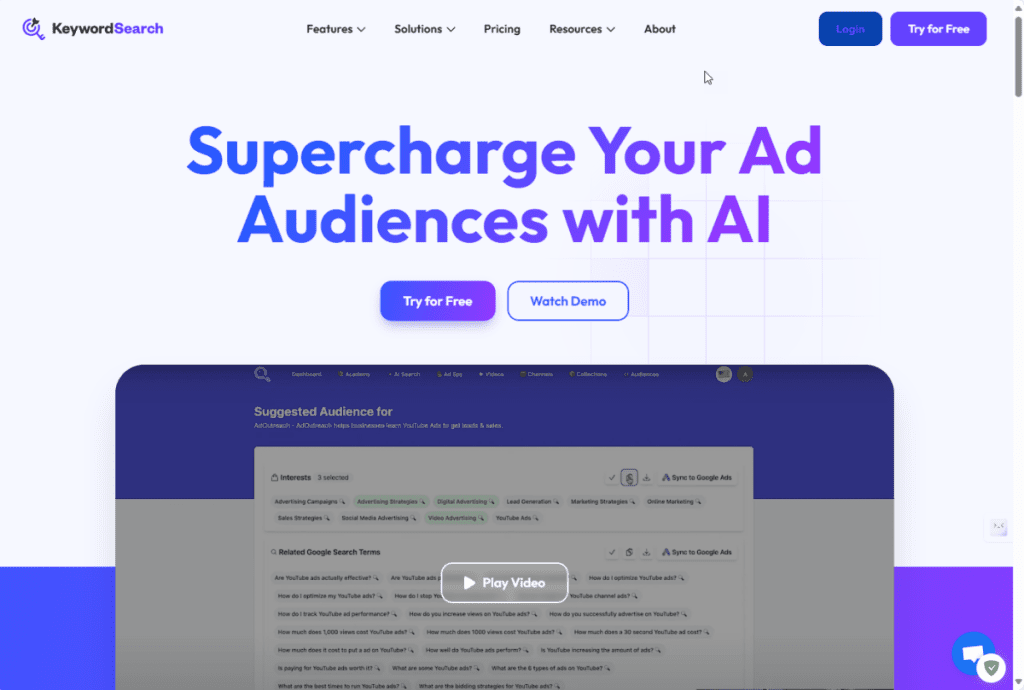Unlocking online success feels like trying to find a needle in a haystack.
I spent countless hours creating content, yet it seemed invisible to the audience I wanted to reach.
Then, I discovered KeywordSearch, and everything changed.
What is KeywordSearch?
KeywordSearch is a powerful keyword research tool designed to help content creators, marketers, and businesses find the most effective keywords for their content. It's like having a map that guides you through the complex landscape of online search trends, showing you exactly what your audience is looking for.
Who Should Use KeywordSearch?
- Content Creators: Bloggers, YouTubers, and podcasters aiming to boost their visibility.
- Digital Marketers: Professionals seeking to optimize campaigns and improve SEO strategies.
- Small Business Owners: Entrepreneurs who want to increase online presence and attract more customers.
- E-commerce Sellers: Online retailers looking to optimize product listings for better search rankings.
If reaching a wider audience and making a bigger impact online is your goal, KeywordSearch is a tool worth considering.
Key Features of KeywordSearch
Comprehensive Keyword Research
KeywordSearch provides a deep dive into search data, offering a vast list of relevant keywords, including long-tail variations.
Why it's important: Using the right keywords increases the chance your content appears in search results, driving more traffic to your site.
Example Use Case: A YouTuber uses KeywordSearch to find trending topics, helping their videos rank higher and gain more views.
Competitor Analysis
Gain insights into what keywords your competitors are targeting.
Why it's important: Understanding your competition helps you identify gaps and opportunities in the market.
Example Use Case: A blogger discovers keywords their competitors aren't using, allowing them to tap into untapped niches.
Real-time Data Updates
Stay updated with the latest search trends as KeywordSearch provides real-time data.
Why it's important: Internet trends change rapidly; staying current keeps your content relevant.
Example Use Case: An online store adjusts its product descriptions based on seasonal search trends, boosting sales.
SEO Optimization Tools
Enhance your content with built-in SEO tools, including suggestions for meta tags and readability analysis.
Why it's important: Optimized content ranks higher in search engines, increasing visibility.
Example Use Case: A marketer improves website SEO, leading to increased organic traffic.
Platform-specific Insights
Get tailored recommendations for different platforms like Google, YouTube, and social media channels.
Why it's important: Each platform has unique algorithms; optimizing accordingly improves performance.
Example Use Case: An Instagram influencer uses insights to choose hashtags that increase post engagement.
How I Learned About KeywordSearch
I was frustrated. Despite my best efforts, my content wasn't reaching the audience it deserved. One day, while scrolling through a marketing forum, I stumbled upon a discussion about KeywordSearch. Skeptical but hopeful, I decided to give it a try. The difference was night and day.
3 Things I Like About KeywordSearch
User-friendly Interface
Navigating KeywordSearch is straightforward, even for beginners.
Personal Experience: I found what I needed without wading through complicated menus, saving me time and headaches.
In-depth Data Analysis
It offers detailed insights into keyword performance and trends.
Personal Experience: This depth of information helped me tailor my content more effectively, leading to increased engagement.
Competitor Gap Identification
Identifying keywords competitors aren't using gave me an edge.
Personal Experience: I capitalized on untapped keywords, boosting my content's visibility beyond my expectations.
3 Things I Didn't Like About KeywordSearch
Pricing Structure
Some advanced features are only available in higher-priced plans.
Story: As someone on a tight budget, I found it limiting not to access all features without upgrading.
Learning Curve for Advanced Features
While basic features are easy to use, advanced tools take time to master.
Story: I had to watch several tutorials to fully utilize the platform, which was time-consuming.
Limited Customer Support Options
Support is primarily via email, which can be slow.
Story: I encountered an issue and had to wait two days for a response, halting my work progress.
Pros of KeywordSearch
- Extensive Keyword Database
- User-friendly Interface
- Detailed Competitor Analysis
- Platform-specific Optimization
- Real-time Data Updates
Cons of KeywordSearch
- Advanced Features Locked Behind Higher Tiers
- Steeper Learning Curve for Some Tools
- Customer Support Limited to Email
KeywordSearch Pricing and Plans
KeywordSearch offers several pricing tiers to suit different needs. While exact pricing may vary, plans typically include:
- Basic Plan: Access to essential keyword research tools.
- Pro Plan: Additional features like advanced analytics and competitor insights.
- Premium Plan: All features unlocked, including priority customer support.
Financial Benefits: Investing in KeywordSearch can lead to increased traffic and higher conversions, potentially paying for itself over time.
KeywordSearch Alternatives
- Google Keyword Planner: Free but offers limited features compared to KeywordSearch.
- SEMrush: Comprehensive but more expensive and complex.
- Ahrefs: Offers in-depth analysis but may be overwhelming for new users.
FAQ about KeywordSearch
Q: Is there a free trial available?
A: Yes, KeywordSearch typically offers a free trial or a basic free version with limited features.
Q: Can it help with YouTube SEO?
A: Absolutely, KeywordSearch provides platform-specific insights, including for YouTube.
Q: Is customer support available?
A: Support is available, primarily through email.
Q: Does it support multiple languages?
A: Multiple language support is often included, but check the latest features to be sure.
Where to Get KeywordSearch?
You can explore KeywordSearch and sign up on their official website. It's straightforward to get started and see how it can transform your content strategy.
My Final Thoughts on KeywordSearch
KeywordSearch has been a game-changer for me. It opened doors to audiences I couldn't reach before and gave me insights that significantly improved my content's performance. While it's not without flaws, the benefits have far outweighed the drawbacks.
My KeywordSearch Bonus Tips on How to Maximize Its Use
- Start with the Basics: Get comfortable with fundamental features before diving into advanced tools.
- Regularly Update Keywords: Trends change, so keep your keyword strategy up-to-date.
- Leverage Competitor Analysis: Use this feature to find opportunities your competitors might have missed.
- Utilize Tutorials and Resources: Take advantage of learning materials to fully harness the tool's potential.
- Integrate with Content Planning: Make KeywordSearch a regular part of your content creation process for consistent results.
By integrating KeywordSearch into your strategy, you're equipping yourself with a tool that can significantly enhance your online presence. It's helped me reach new heights, and it could do the same for you.