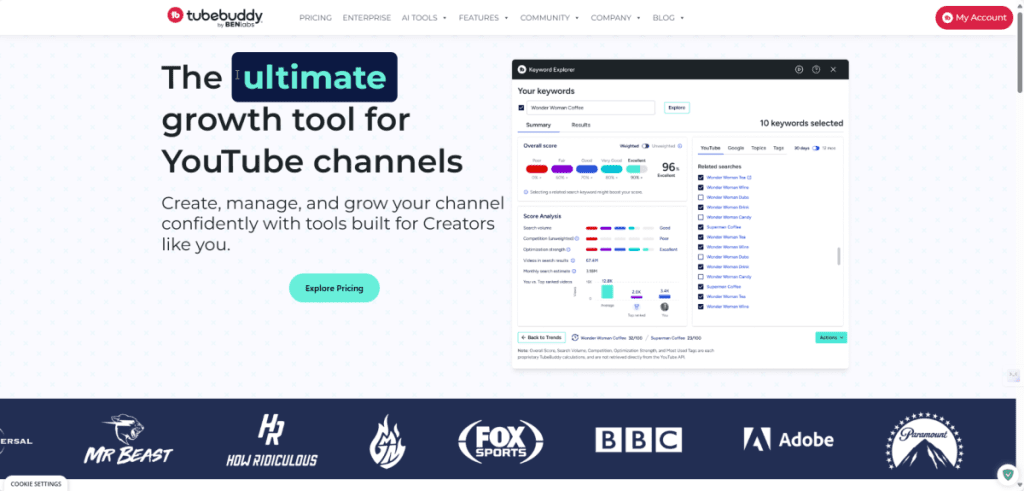Imagine you’re at the helm of a ship, navigating the vast ocean of YouTube.
You’ve got dreams of reaching thousands, maybe millions, but the waves are big, and the path isn’t always clear. That’s where TubeBuddy comes in.
It's like a trusty compass, helping sailors of all experience levels find their way.
Whether you're a YouTube rookie or a seasoned creator, TubeBuddy can be your guide to smoother sailing.
What is TubeBuddy?
TubeBuddy is like your sidekick for YouTube. It’s a browser extension that sits quietly at the top of your screen, ready to help at a moment’s notice.
It makes managing your YouTube channel easier, with tools to help with things like keywords, analytics, and video optimization. It takes all those little tasks that eat up your time—and simplifies them.
Who Should Use TubeBuddy?
If you create videos for YouTube, TubeBuddy is for you. Have a small channel and want to see it grow? TubeBuddy is your best friend.
Already have a big following and want to save time?
TubeBuddy is still your go-to. Teachers, vloggers, gamers, business owners—if you're on YouTube, TubeBuddy has something for you.
Key Features of TubeBuddy
TubeBuddy has a bag full of tricks, each designed to make your life easier. Here are a few:
- Keyword Explorer: Imagine you're fishing. The Keyword Explorer is your net, helping you find the best spots to drop your line. It shows you what people are searching for, so you can make videos they want to see.
- Tag Suggestions: Not sure what tags to use? TubeBuddy suggests ones that match your content. More accurate tags mean more viewers finding your video.
- A/B Testing: Ever uploaded a video thumbnail and wondered if a different one might do better? A/B Testing lets you try two versions and see which one gets more clicks. It’s like a science experiment, but for thumbnails!
- Bulk Processing: Have a whole series of videos that need the same update? With Bulk Processing, you can make changes to all of them at once. This saves you time and effort, letting you focus on creating rather than managing.
- Best Practices Audit: TubeBuddy checks your video against a list of best practices, letting you know how to improve it. It’s like having a tutor looking over your shoulder, offering tips to get better grades.
How I Learned About TubeBuddy
Picture this: I was sitting at my desk, buried under video scripts and editing notes. I’d spent weeks making videos I thought people wanted but wasn’t seeing the results I hoped for.
My views were stuck, and my subscriber count was languishing. Then, during a late-night YouTube rabbit hole, I stumbled across a creator singing the praises of TubeBuddy.
This tool was their secret for channel growth. Curious, I decided to give it a shot. Little did I know, this was a game changer for my channel.
3 Things I Like About TubeBuddy
- Time Saver: When I started using Bulk Processing, it was like the clouds parted. I no longer had to update every single video one-by-one. TubeBuddy did the heavy lifting, letting me focus on creating great content.
- Keyword Insights: The Keyword Explorer tool helped me crack the code on what people were actually searching for. Suddenly, I was making videos with purpose, not just crossing my fingers and hoping for the best.
- Community Support: TubeBuddy has a fantastic community of creators. There’s always someone to ask if you get stuck or if you need advice on growing your channel. It's like having a team of cheerleaders in your corner.
3 Things I Didn't Like About TubeBuddy
- Steep Learning Curve: At first, finding the best way to use all TubeBuddy's features was tough. I spent hours figuring it out. An easier onboarding would make it more user-friendly.
- Data Overload: There's so much information. It can feel like you need to be a data analyst to make sense of it all. It'd be nice if TubeBuddy simplified this for us regular folks.
- Limited Free Features: The free version gives you a taste, but many of the most useful tools are behind a paywall. I get it, but it would be great if they offered more in the free tier, especially for creators just starting out.
Pros of TubeBuddy
- Boosts video views and subscribers.
- Saves time with bulk actions.
- Provides detailed analytics for strategy improvement.
Cons of TubeBuddy
- Some features are exclusive to paid plans.
- Complex data for non-tech savvy users.
TubeBuddy Pricing and Plans
TubeBuddy offers several pricing tiers:
- Free: Limited features to get you started.
- Pro: $9 per month (less if you pay annually). Great for beginners.
- Star: $19 per month. Designed for those who want more automation.
- Legend: $49 per month. For serious content creators who want all the bells and whistles.
Investing in TubeBuddy can lead to more views and higher earnings, depending on how you use it.
TubeBuddy Alternatives
If TubeBuddy isn't your cup of tea, here are a few alternatives to consider:
- VidIQ: Offers robust analytics and video SEO tools.
- Morningfame: Great for creators who want to focus on analytics and marketing strategies.
- Tubics: Another SEO-focused tool, perfect for optimizing your content.
Each has its own strengths, so it’s worth exploring what fits your needs.
FAQ about TubeBuddy
Q: Is TubeBuddy safe to use?
Yes, TubeBuddy complies with YouTube's terms of service.
Q: Can TubeBuddy help grow my channel?
Absolutely! Its tools are designed to increase views and engagement.
Q: Do I need to download it?
Yes, TubeBuddy is a browser extension. Just install it and connect it to your YouTube account.
Where to Get TubeBuddy
Ready to try TubeBuddy? Head over to TubeBuddy's website and download the extension. You'll be up and running in no time.
My Final Thoughts on TubeBuddy
TubeBuddy is like having a personal trainer for your YouTube channel. It guides you, helps you focus on what matters, and shaves off hours of busywork. While some aspects could be easier to use, its positives far outweigh the negatives. For serious YouTubers, it's a worthy investment.
My TubeBuddy Bonus Tips On How to Maximize Its Use
- Start Small: At first, focus on a couple of features. Master them before moving on to others.
- Join the Community: Engage with other creators using TubeBuddy. You’ll find lots of tips and tricks.
- Regularly Review Analytics: Use TubeBuddy’s insights to refine your content strategy. You'll start seeing patterns and learn what works best for your audience.
TubeBuddy has changed the way I approach YouTube, and it just might do the same for you. So why not give it a whirl?